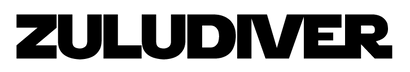Your Cart is Empty
Unfortunately, we are temporarily unable to ship to the United States
Unfortunately, we are temporarily unable to ship to the United States
Help & FAQs
-
If you created an account when you placed your order, you can easily view your order details by logging in.
If you checked out as a guest, you won't be able to see your order information by logging in. However, if you decide to create an account later, unfortunately, we won't be able to link your guest orders to the new account. Let us know if you have any questions or concerns!
-
We understand that sometimes plans change, and you may want to cancel your order before it's shipped. We are here to help you with that process and make it as seamless as possible. If you have not received notification that we have dispatched your purchase, please reach out to us as soon as possible through our contact page. Our customer service team will assist you in canceling the order and processing a refund for you.
However, if you have already received a shipping notice and your order is on its way, we will be unable to cancel the order. In that case, you will have to go through the returns process after receiving your order. We will be happy to assist you in this process and guide you on how to return your purchase.
-
This issue is usually caused by an authorisation charge from your bank. Certain banks or card issuers, especially those issuing debit cards, sometimes have difficulty displaying pending authorisations. This means that sometimes a charge will show up twice - once as a charge and once as an authorisation. An authorisation is a security measure put in place by banks to ensure the customer accounts have enough funds to cover the purchase before processing it.
With an increase in mobile banking, customers often check bank statements through mobile devices, and unfortunately, most mobile banking apps have difficulty displaying authorisations accurately. These authorisations may remain on a mobile statement longer than would be expected, and due to this, we always recommend checking a full desktop version of your statement or a hard copy from your bank.
It's also worth noting that these authorisations can also show up for orders that were not fully completed at checkout. If you attempted to check out more than once, then you may see an authorisation charge for every attempt that was made. This is expected and is a security measure put in place by the banks.
In all cases, this issue will usually resolve itself within 2-5 business days, and any allocated funds will be returned to your account.
However, if you still believe you were incorrectly charged, please send us a statement from your desktop banking website or your bank that shows the charges from the order. Please hide or blur out all other information that might be on the statement. -
We're sorry to hear that you're experiencing issues with making a payment. Here are a few things you can try:
- Try using a different device or browser - this sometimes resolves the problem.
- If your card payment isn't going through, you can try using the PayPal option. Keep in mind, you don't need to have a PayPal account or create one, you can just enter your card details as you usually would.
- If you're still having trouble, please don't hesitate to reach out to our team and we'll be more than happy to assist you.
-
We apologize, but due to regulations in the UK regarding banking data, we are unable to accept orders over the phone.
-
Offer valid from 21st March 2025 8:50am to 11:59 PM (GMT) on 23rd March.
- 15% discount applies to all products sitewide.
- No promo code required – discount is automatically applied at checkout.
- Offer cannot be combined with other promotions, discounts, or gift cards.
- Not valid on previous purchases or future orders outside the promotion period.
- ZULUDIVER reserves the right to modify or cancel the promotion at any time.
-
Our newsletter is your ticket to a world of exciting updates, exclusive offers, and special discounts. Don't miss out on a single thing, Signing up is quick and easy look for the "Newsletter" section at the bottom of any page. Enter your email address, hit the subscribe button, and you're all set!
-
Add Items to Your Cart: Browse our website and add the products you'd like to purchase to your shopping cart by clicking the "Add to Bag" button.
View Your Cart: Once you've added all desired items, click on the shopping cart icon or "Cart" button located in the right-hand corner. This will take you to your cart summary.
Proceed to Checkout: In the cart summary, you'll see a list of the items you've added. Review your selections and click the "Check Out" button.
Enter Your Discount Code: On the right-hand side of the checkout page, you'll see a field labeled "Discount code" this is where you'll need to enter your discount code.
Apply the Discount: Type or paste your discount code into the field. Double-check the code to ensure it's entered correctly then click the "Apply" button. -
Here are some steps and tips to help you troubleshoot the issue:
Double-Check the Code: Make sure you've entered the discount code correctly.
Review Code Details: Check the terms and conditions associated with the discount code. Some codes may have specific requirements such as a minimum purchase amount or products from a particular category.
Cart Items: Ensure that the items in your cart align with the requirements of the discount code. If the code is only valid for certain products, make sure your cart contains those items.
Browser or Device: Sometimes, issues can arise due to browser cache or device settings. Try using a different browser or device to apply the code.
Expiration Date: Verify that the discount code is still within its valid period. Expired codes won't be accepted.
Newsletter Codes: If the discount code was sent via our newsletter, ensure that you're using the same email address that is subscribed to our newsletter.
Remove Previous Code: If you've tried applying a different code earlier, make sure to remove it from the code field before entering the new one.
Single-Use Codes: If the code is a one-time-use code and you've attempted to use it previously, it might no longer be valid. -
Once an order has been successfully placed and payment has been processed, we're unable to apply a discount code after the order has been confirmed.
Why? Our system is designed to process orders quickly and efficiently. This means that once you've completed the checkout process, your order is already in motion for processing. At this stage, our system locks in the details of your purchase, including the pricing, to ensure a smooth fulfillment process.
Don't worry, depending on the terms and conditions of the discount code, you'll be able to redeem it on your upcoming order. -
Only one discount code is valid, and cannot be applied in conjunction with any other offer/discount codes.
Orders
PAYMENT
Promotions & Discounts